Arduino Tutorial – 2# Blink an LED
#2 – Blink an LED
This project is identical to project #1 except that we will be
building it on a breadboard.
Once complete, the LED should turn on
for a second and then off for a second in a
loop.
Parts Needed
(1) Arduino Uno
(1) USB A-to-B Cable
(1) Breadboard – Half Size
(1) LED 5mm
(1) 220 Ω Resistor
(2) Jumper Wires
Before you can start
working with Arduino, you need to make sure you have the Arduino IDE software installed on your computer.
This program allows you to
write, view and upload the code to
your Arduino Uno board.
You can download the IDE for
free on
Arduino’s website.
Once the IDE is installed, you will need to
connect your Arduino to your computer.
To do this, plug one end of the USB cable to the Arduino
Uno and then the other end of the
USB to your computer’s USB port.
Select The Board
Once the board is
plugged in, you will need to open the IDE and click on Tools
> Board >
Arduino Uno to select the board.
Select Serial Port
Next, you have to tell the Arduino which port you are using on
your computer.
To select the port, go to Tools > Port and then
select the port that says Arduino.
Project Diagram
Project Code
1. Connect the Arduino board to your computer using the USB cable.
2. Open project code – Circuit_02_Blink
Use the link below to download the zip
folder containing the code:
Download
Project Code
Once
the file has been downloaded, you will need to unzip/extract the folder in
order to use it.
3. Select the board and serial port as outlined in earlier
section.
4. Click upload button to send sketch to
the Arduino.
If you have a shortage
of the equipment used in this article, do not hesitate to buy it from one of my
private links there's good deals,(Amazon or Gearbest or Aliexpress),
from the sidebar icons
below Social icons in this page,
And do not worry,
there will be no extra cost, it will remain the same price,
Just please make sure
to add your product to site's
(shopping card ) if
you need some time before completing your purchase :)
Thank you for your good attention , if you enjoy this tutorial please share this Page link en your social account(s) , and please join my social page(s) for more like this.

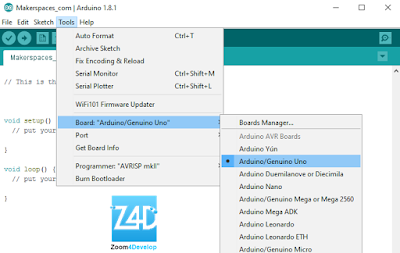
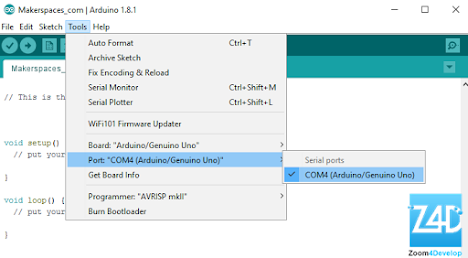
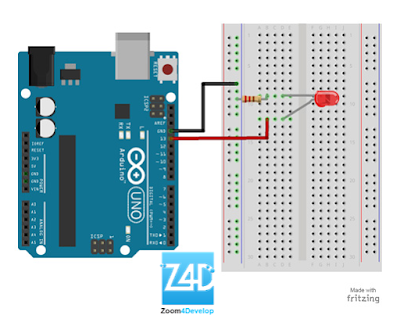
Join the conversation